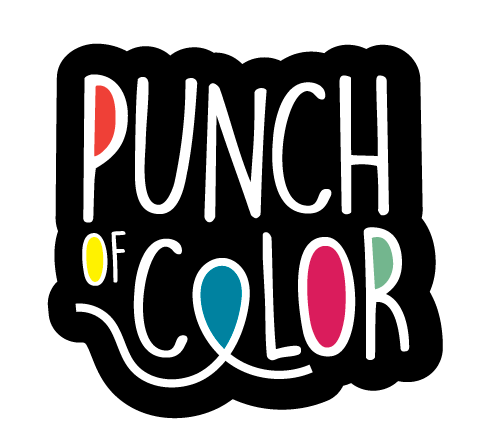SVG Instructions for 3d Layered Bat Garland

Here are instructions for Cricut users. If you are using another machine you should be able to create this project, but I am not able to provide instructions for those at this time.
This post may contain affiliate links. If you use these links to buy something I might earn a small commission which helps run my small art business!
Materials You Need:
- Cardstock (I Suggest Using 65 Lb., and Glitter Cardstock)
- Double Sided Foam Tape (If you want some layered raised)
- Double Sided Flat Tape/Clear Tacky Glue/Glue Dots
- All Of These Supplies Can Be Found At Michaels or on Amazon!
- Cricut! I have a Maker and an Explore...for this project either works great!
1. Load the project into your workspace. Resize the bats as a group to the desired dimensions.
2. Select “duplicate” if making a double sided bat.
3. Select “Flip Horizontal” on the second layer. (This is important if you are using cardstock that is not double sided (like glitter cardstock) as the bats are not symmetrical.)
4. Go to “Make it.” Cricut will sort the mats based on the hues of the colors. Before cutting get all your cardstock ready and put them in order based on the order the Cricut will cut them. You can double check the design by hovering over the mat.
5. If using 65 lb. - I find the Medium Cardstock setting to be best. If using heavier paper, you will need to play around with it. For 110 lb. I use the Poster setting. You can easily switch between settings for the cuts - just click the down arrow where it says “Base Material” before cutting that layer.
6. Clean the blade in between very intricate layers, or if using Glitter Cardstock for any layers. (Use balled up foil to clean the blade.)
7. Once everything is cut, use this guide to pay attention to the order of the layers. Start at the bottom. Not all the layers need foam tape IMO. The top 2-3 layers look best placed flat against each other with double sided tape/clear glue. 
If you love making crafts, check out my SVG club! I release a new file each month, perfect for all kinds of paper crafting!
Monthly SVG Club:
I have a craft club where you will receive an SVG file every month! Find out more about this cool little club here!
Thanks for being here!
- Catherine